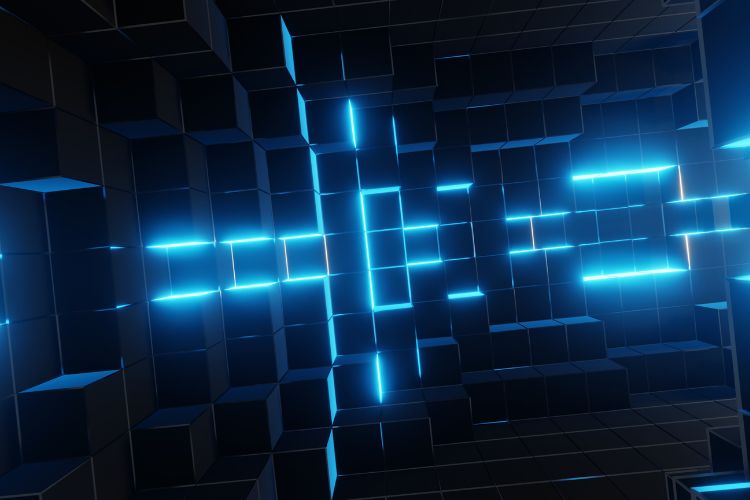CRM systems are supposed to help businesses manage customer relationships better. Yet, most companies find the process of implementing these systems slow, complex, and frustrating. Salesforce is powerful, but traditional rollouts often fail to unlock its full value. Teams struggle with adoption, data stays inconsistent, and the platform becomes more of a reporting tool than a driver of growth.
That’s exactly why AI is entering the conversation. If your team is evaluating a new approach, this guide on Salesforce CRM Implementation with AI explains how AI improves every step from discovery to post-launch support.
Let’s explore the common failure points and how AI solves them.
Too Much Focus on Setup, Not Enough on Day-to-Day Use
Most CRM implementations focus heavily on configuration. Data models, user roles, access controls, and dashboards take center stage. While important, these tasks often happen without input from the people who will actually use the system daily. As a result, the CRM may be technically sound but practically unusable.
AI can help bridge that gap. By using intelligent agents to analyze discovery calls, summarize team needs, and suggest solutions, project teams can design with real users in mind. This leads to better workflows, simpler screens, and faster adoption.
Manual Data Entry Slows Everything Down
One of the biggest barriers to CRM success is manual work. Reps are asked to log meetings, tag notes, and update deal stages constantly. Over time, this creates friction. Tasks get skipped. Data goes stale. Managers lose trust in reports.
AI removes this friction by automating repetitive inputs. It can capture meeting transcripts, log follow-ups, and even update fields based on behavior patterns. This creates a system that stays up to date with less effort, giving teams better data without asking for more time.
No Real-Time Feedback Loop
Traditional CRM systems are reactive. You get reports at the end of the week or month. Problems are discovered after they’ve already caused damage. By the time someone flags a stalled deal or a missed follow-up, the opportunity is gone.
AI flips this dynamic. Intelligent agents can monitor pipeline activity, flag risks, and surface recommendations in real time. Instead of waiting for reviews, teams can act immediately when something changes. This creates a feedback loop that keeps the system useful and the team proactive.
Disjointed Delivery Across Teams
Salesforce projects often involve consultants, developers, testers, admins, and business users. Each team brings its own tools, documentation styles, and expectations. Without a shared system for collaboration, important details slip through the cracks.
AI can keep everyone aligned. During discovery, it can generate user stories based on conversations. In design, it can help map flows and generate prototypes. In testing, it can write and validate test cases. This reduces handoff delays and ensures that every phase of the project is informed by what came before.
Support Often Gets Overlooked After Go-Live
A major flaw in traditional CRM implementations is what happens after launch — or more accurately, what does not. Most teams invest heavily in getting the system live but leave post-launch support loosely defined. There is no structured way to monitor adoption, fix broken flows, or optimize the setup based on real usage.
This is where AI plays a critical role. By analyzing usage patterns, AI can detect if teams are skipping certain screens, if deals are constantly being reopened, or if records are being updated inconsistently. These signals help admins and consultants intervene early and improve the system before small issues become bigger problems.
Documentation and Knowledge Transfer Is Always Rushed
Many CRM projects lose momentum not during delivery but during transitions. Key people leave. Notes are scattered. There are no centralized summaries of why decisions were made. When teams expand or vendors change, the learning curve resets to zero.
AI helps create instant documentation. It can turn transcripts into meeting notes, generate summaries of system configurations, and create searchable project histories. This reduces onboarding time for new team members and ensures that context is never lost across handovers.
Clients Expect More Than Just Setup
Today’s clients are more informed than ever. They come with research, references, and sometimes even prototypes. They expect more than a basic Salesforce configuration. They expect automation, insight, and speed. If your team only delivers what was asked without recommending smarter solutions, you risk being seen as outdated.
With AI as part of your delivery model, your team can offer more proactive value. For example, during a requirements session, AI can suggest use cases based on industry trends or flag gaps in the process that others have solved with automation. These small additions build trust and position your firm as a forward-thinking partner.
AI Brings Speed Without Sacrificing Quality
There is a common fear that speed means cutting corners. But with the right AI tools, speed and quality can go hand in hand. Instead of writing every user story from scratch, consultants can review drafts generated by AI. Instead of manually building test cases, QA teams can validate auto-generated ones against business logic.
This shift not only saves time but also creates space for teams to focus on high-impact work. Less time spent formatting documents or chasing updates means more time spent solving problems that actually move the business forward.
Final Thoughts
CRM implementations are not failing because of the technology. They fail because of the way they are delivered. Static documents, manual processes, and long handoffs make the system harder to adopt and scale. AI is not a magic fix, but it is a practical tool that can improve how work gets done across every stage.
If you are planning a Salesforce rollout or want to improve the one you already have, consider how AI can support your team. From discovery to post-launch, it is now possible to build faster, smarter, and with more consistency. To see how that works in action, take a look at the Salesforce CRM Implementation with AI guide. It offers a clear path forward for teams that want to do better.
Note: The content on this article is for informational purposes only and does not constitute professional advice. ITD World is not responsible for any actions taken based on the information provided here.